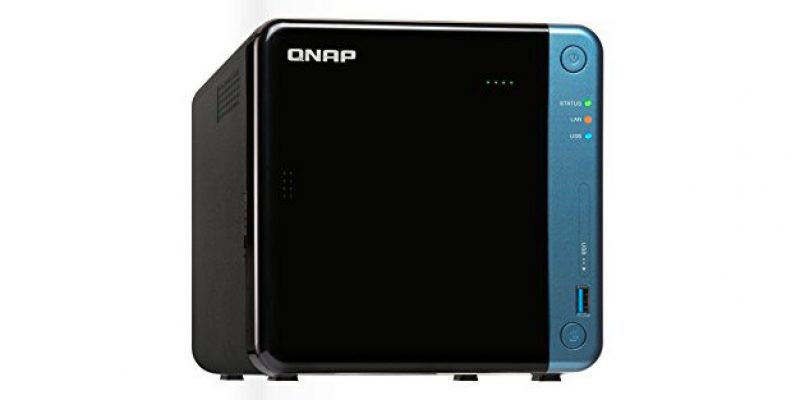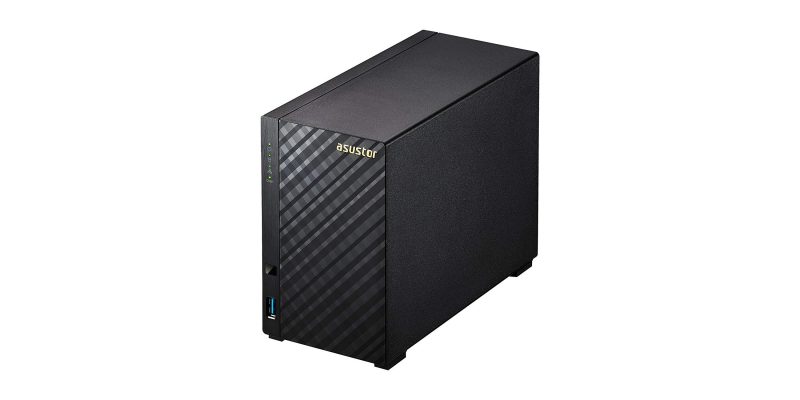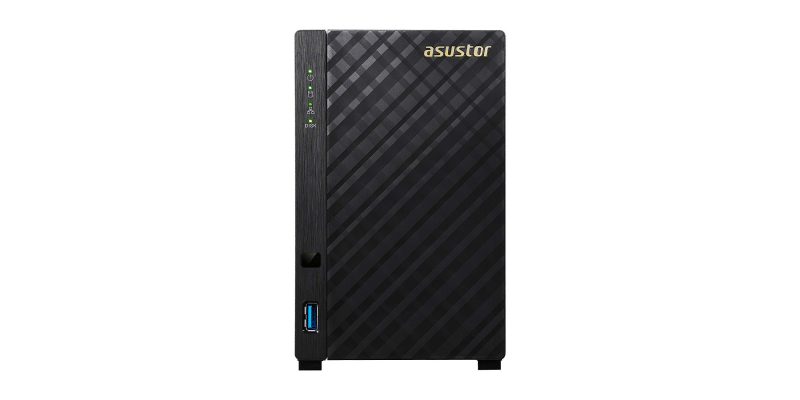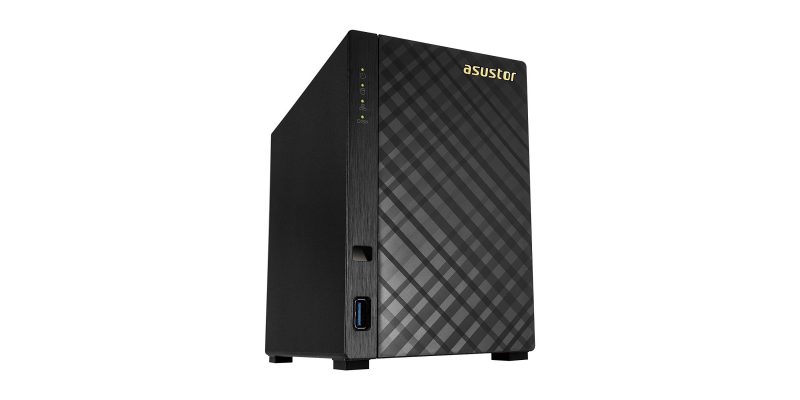One thing that most creative workers face is the shortage of storage. Extensive video and graphics needed for VFX and video editing take up terabytes and even petabytes worth of storage space, and this presents challenges.
In particular, this challenge is with shareable storage. Making those terabytes of data shareable can be a bit of a pain to share if you don’t have the right components for it.
Even professional video editors usually face similar difficulties. For instance, accessing data in and outside the office often proves to be a daunting challenge. However, the advent of advanced computer networking and technological devices has improved our data management abilities. For instance, the best NAS (Network Attached Storage) is an excellent place to start.
Without further ado, let’s dive into our top picks for the Best NAS for your video editing needs:
Our Recommendations
- Synology DS220j – Best Overall
- BUFFALO TeraStation – Best Easy-To-Use Video Editing NAS
- TerraMaster F2-221 – Best Hardware
- QNAP 4-Bay Professional NAS – Best For Home And Office Use
- ASUSTOR AS1002T – Best In Price
- NETGEAR ReadyNAS – Best In Backup And Security
1. Synology DS220j

Any video editor will tell you that fast data storage is an element that cannot be compromised. When it comes to video editing, there isn’t better value for money options than the Synology DS220j.
Why This NAS? For the features of course. This NAS lets you have your own private cloud. This award-winning DSM brings intuitive operation flow making it simple and easy to use. It also has an integrated media server that supports multimedia content streaming.
How good is it in terms of the numbers? The numbers are cracking in pretty well. You get up to 32TB of storage! That’s a lot! It also has over 112 MBPS encrypted reading and writing speed. Thus, it’s one of our best performing NAS on this list.
You can access or share your data from anywhere through the Windows macOS and Linux computers or mobile devices. It also has a feature called the bulletproof backup which saves all of your data so that you can restore them if any accidents occur.
Though the drives aren’t included and you’ll only get one LAN port, we still found this NAS to be a tad bit above the rest. And the people agree with that too as it’s the best Selling NAS on Amazon.
Pros
- Has an award-winning DSM.
- The intuitive operation flow makes it simple and easy to use.
- The Integrated media server supports multimedia content streaming.
- Up to 32TB of storage.
- It has over 112 MBps encrypted reading and writing speed
- Provides the ability to access or share your data from anywhere
- Compatible with Windows macOS, Linux computers, and mobile devices.
- The bulletproof backup saves all of your data so that you can restore them if any accidents occur.
Cons
- Drives are not included.
- Only one LAN port.
2. BUFFALO TeraStation

If I had to pick a NAS based on its looks, I would’ve gone for the Buffalo Terastation. On top of looking great, this NAS also has a mind-boggling performance unit. I like this one so much that I wouldn’t hesitate to name this as my personal favorite NAS of the bunch.
The Buffalo TeraStation is quite easy to use. It comes with a Pre-tested NAS-grade hard drive. As it’s RAID pre-configured, it’ll save you both time and money. It’s also compatible with Dropbox, Dropbox Business, Amazon S3, and Microsoft Azure.
The Buffalo Terastation treats its users and their data with the most security possible. That’s why you’ll find yourself a Hybrid Cloud and Private Cloud backup option. It also has an iSCSI backup target and Rsync Backup enabled. This NAS offers even more value with the bundled NovaBACKUP business-level PC backup software.
The Buffalo Terastation Works with Buffalo remote monitoring software and other 3rd party software. You can also access this software from anywhere and with any software. This software has up to 16TB of data storage.
Though it has random heating issues, we can’t think of a better industry-grade NAS than this one. You should go for it.
Pros
- It comes with a pre-tested NAS-grade hard drive.
- As it’s RAID pre-configured, it’ll save you both time and money.
- Compatible with Dropbox, Dropbox Business, Amazon S3, and Microsoft Azure.
- Top-tier Hybrid Cloud and Private Cloud backup.
- iSCSI backup target and Rsync Backup enabled.
- NovaBACKUP business-level PC backup software is included with the bundle.
- Supports Buffalo remote monitoring software and other 3rd party software.
- Up to 16TB storage.
Cons
- Can overheat at times.
3. TerraMaster F2-221

If you’re looking for a NAS for light use but want good components then the TerraMaster F2-221 would be a perfect choice. This NAS has good components and even better performance. And it can be of excellent value to the right person.
The TerraMaster has some pretty strong hardware on the inside. It comes with Intel Apollo J3355 2.0GHz dual-core CPU and 2GB RAM. The RAM is upgradeable as you can expand it up to 4GB. The read/write speed is exceptional too as you’ll get up to 200 MB/s reading and 190 MB/s writing speed.
The TerraMaster F2-221 has some seriously strong protection for the user’s data. It features an AES hardware encryption engine. This engine encrypts shared folders and network data transmission. So rest assured your data won’t have any access.
The TerraMaster is great for video editors as it supports up to 4K streaming. It also has an aluminum-alloy shell and intelligent temperature control ultra-quiet fan that keeps the NAS cool and durable at all times. It also creates savepoints for all of your data so you can roll back to a previous savepoint if any accidents occur.
Though the recommended HDDs are a bit pricey, this is one of the best NAS for casual/low usage. It’s cheap, fast, and reliable and when you’re getting all these at one place there isn’t much to nitpick about.
Pros
- A strong performance unit containing Intel Apollo J3355 2.0GHz dual-core CPU and 2GB RAM.
- RAM is upgradeable up to 4GB.
- Exceptional 200 MB/s reading and 190 MB/s writing speed.
- The AES hardware encryption engine encrypts shared folders and network data transmission for safety.
- Supports up to 4K streaming.
- The aluminum-alloy shell and intelligent temperature control ultra-quiet fan keeps the NAS cool and durable at all times.
- It creates savepoints for all of your data so you can roll back to a previous savepoint if any accidents occur.
- Cheap fast and reliable.
Cons
- Recommended HDDs are a bit pricey.
4. QNAP 4-Bay Professional NAS
Invest in the QNAP TS-453Be-2G J3455 Hardware NAS as the perfect solution for your computing needs. File management is an important aspect of your business, and the QNAP helps you realize this goal in many ways.
The Qnap 4-Bay has a pretty strong performance unit. It comes with an Intel Celeron J3455 quad-core (Up to 2.3GHz) and 4GB DDR3L RAM. It also has a pretty low power consumption rate so it won’t cost you a fortune to run this NAS.
The Qnap 4-Bay is ideal for your home and office. It comes with a special PCIe slot that improves functionality. More so, the TS-453Be-2G J3455 can also double up as a contemporary multimedia service with a dual channel.
The device offers a smooth media viewing experience on almost any type of device. To protect your data from damage, the QNAP keeps a snapshot of the storage at a specific point in time. As such, the users can roll back their data in the likelihood of a malicious attack.
Users can also realize optimal performance with the unique PCIe slot. The unique slot moves the most frequently used data to the high-performance SSDs on a specific schedule. Taking things to the next level, the QNAP is compatible with various types of devices. Some of them include AppleTV, DLNA, Firestick, and more.
Furthermore, several productivity tools are available on the hard drive to enhance efficiency for creative professionals. Similar to all the high-end NAS resources, this unit has unique file management and storage protocol. Through this approach, the NAS ensures that all your data is safe from issues such as malicious hacking.
You can also leverage the benefits of hardware transcoding to store your content on the fly. The drive helps to keep your data safe with advanced computer security resources. These include
AES-256 bit encryption, access control, and protocol access control.
Though setting up this NAS is a bit of a hassle in itself, it isn’t a deal-breaker and you can pick this NAS up any moment you want. You won’t regret it.
Pros
- A strong processing unit of Intel Celeron J3455 quad-core (Up to 2.3GHz) and 4GB DDR3L RAM.
- Smooth media viewing experience across all of your devices.
- The Qnap 4-bay keeps track of the users’ data. So if any problem occurs they can roll back to the last backup point.
- The high-performance SSD offers fast Storage read/write speed.
- QNAP is compatible with various types of devices including AppleTV, DLNA, Firestick.
- The unique Aes-ni encryption method ensures that your data is safe from issues such as malicious hacking.
- Access control, and protocol access control.is available on the fly.
Cons
- Hard to set up.
5. ASUSTOR AS1002T
Being a productive professional relates to the quality of your work regimen. But The budget can be a bit problematic at times. And for someone on a budget, theASUSTOR AS1002T 2 Bay Personal Cloud storage is the ideal solution.
It comes with a 1GHz dual-core CPU that provides hardware encryption benefits. Besides that, the inbuilt CPU floating-point makes processing large amounts of data fast and easy. As such, you can instantly transfer photos and video content conveniently.
For video editors, the drive supports 4k media playback and online transcoding. The drive also does well to snapshot and record the system status.
If you accidentally delete or modify the files, you can restore them to the computer with ease. More so, the rich variety of multimedia applications makes it simple to stream high-definition entertainment content. It allows you to stream to devices such as web browsers on computers, tablets, smartphones, and more.
Designed to provide ultra-quiet and energy-efficient operation, the Cloud NAS is ideal for your video editing needs. It also works well with most types of devices and requires no additional software to operate.
Equipped with Windows, Mac, and Linux cross-platform sharing, the hard drive is ideal for centralized data storage. For improved file management, the NAS is equipped with several unique software. This way, you can access the NAS and manage files conveniently. Other unique features include the inbuilt speaker and the line-out port for optimal user convenience.
Though this Nas doesn’t provide HDMI support, it’s still one of the better choices to go for. But for durability and performance, I’d recommend you look at the upper part of this list.
Pros
- A strong 1GHz dual-core CPU.
- The inbuilt CPU floating-point makes processing large amounts of data fast and easy.
- Instantly transfers photos and video content.
- Creates a backup point so that you can restore deleted or modified files.
- It can stream to devices such as web browsers on computers, tablets, smartphones, and more.
- Supports cross-platform sharing.
- Comes with an in-built speaker.
Cons
- No HDMI port.
- Not as durable or performs as some other NAS on this list.
6. NETGEAR ReadyNAS
If you are looking to achieve a competitive edge over other video editors, then owning a good NAS might be the best place to start. Discover the excellence of the Netgear NAS (RN42200) that lets you achieve 2x faster business application processing.
As we mentioned already, the NetGear Ready Nas has 2x faster business application processing. The higher processing happens because of the latest 64-bit technology. It has two versions, the diskless and the regular version.
The regular version has 4TB storage whereas the diskless version has 20TB storage. This NAS is perfect for businesses with large file storage requirements. The storages are quality checked by the network experts. The Netgear NAS features a cloud backup to Amazon AWS, Google Drive, Dropbox.
The security and backup of this NAS is top of the LIne as it has the most effective on-premises data backup solutions. It’s easiest to take care of too and doesn’t require anything extra. You can also collaborate better with the other users as it offers easy & secure access to your data from anywhere.
Though it doesn’t feature SSD cache support, its other top-tier features are enough for you to pick this NAS.
Pros
- The NetGear Ready Nas has 2x faster business application processing.
- The latest 64-bit technology increases its read/write speed.
- Comes in two versions.
- Up to 20TB storage options.
- Perfect for businesses with large file storage requirements.
- The storages are quality checked by the network experts
- It offers easy & secure access to your data from anywhere.
- The Netgear NAS features a cloud backup to Amazon AWS, Google Drive, Dropbox.
Cons
- No SSD cache support.
Conclusion
Investing in a good NAS can be a reasonable investment if you want to enjoy convenient data storage and management. As a video editor, such a resource can prove to be an excellent addition to your team.
It allows everyone to access the company files conveniently and ensures that all the files are safely uploaded to the cloud. In essence, the NAS provides a convenient way for you to access a host of useful resources that are necessary for a video editing company.
You and the team can gain access to company files conveniently, and with high-quality safety protocols. Take your business to the next level with a good NAS for improved data and file management.