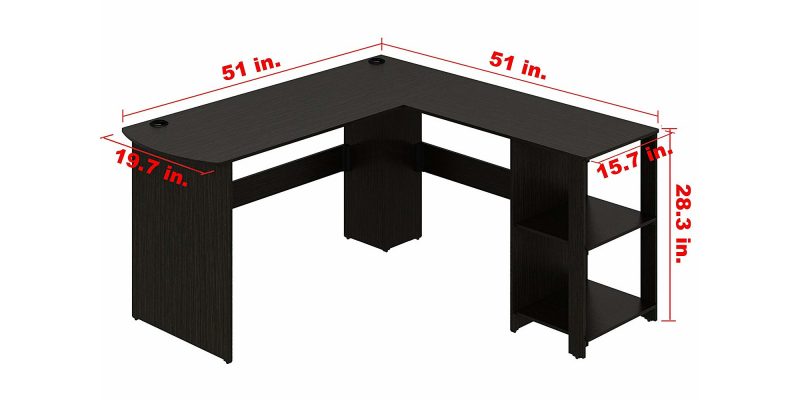In this digital era, photos are generally shared in digital formats. However, there are certain photography niches where clients will always still expect physical prints especially when it comes to wedding and portraiture photography.
If you are a photographer whose niche requires you to print high-quality prints for your clients, having a good photo printer will come in handy in the continued success of your photography business.
There are several other kind printers available in the market today, portable, professional or pro-sumer, that are specifically made to meet the unique requirements of each photographer. We’ve rounded up below some of the best printers for photographers that one can invest in regardless of the inbuilt features that will meet your professional and personal photo printing needs.
1. The Canon PIXMA PRO-100 Professional Photo Inkjet Printer
Introduction
This Canon photo printer is for the photographer who is dying to have an all-around printer as it can print large-format photos despite the compact size.
Pros
The Canon PIXMA uses an 8-ink dye that utilizes the ChromaLife 100+ printing system to produce amazing color gradients and high-quality photos. Similar to other PIXMA PRO printers, the Canon PRO-100 uses the Optimum Image Generating system to select the best ink combination that matches all areas of your image to enable you to end up with the image you saw on your computer screen or on your camera’s viewfinder.
It has a screen resolution of 4800 by 2400 dpi coupled with FINE technology that enables one to get the details they need in the photos. The printer has two separate trays with one being for fine art glossy papers and the other one for thicker media. It has Wi-Fi, USB, Ethernet, PictBridge, and AirPrint connectivity which allows you to have the flexibility and convenience of printing while on the move and allows you to have a seamless and efficient printing.
Cons
Some users have reported issues with the feeding papers into the printers trays.
2. The Epson Artisan 1430 Wireless Color Wide-Format Inkjet Printer
Introduction
Epson is another well-known brand that delivers when it comes to printers, and it’s no wonder we have the Epson Artisan 1430 printer in our review as it offers a maximum print resolution of 5760 by 1440 dpi.
Pros
If you are looking to buy a printer that lets you print large output jobs, then the Epson Artisan 1430 is what you should buy. This printer has the capacity to print photos of up to 23 by 44 inches using its wide carriage. In addition, it can print photos on different media especially photo matte, photo luster paper, photo glossy and presentation paper.
The MicroPiezo, Epson’s trademark inkjet technology, allows for the use of Claria high-definition ink so that photographers can print high-quality prints that are durable right in the comfort of their studio or home. It has the ability to print on inkjet printable CVDs and CDs which saves you from having to get and attach a disc sticker label.
You can easily connect to it via wireless connections as well as USB making it a suitable shared printer for any small computer network. You can also print and share from your iPhone, tablet, smartphone or any other mobile device without necessarily needing a computer.
Cons
The paper feeder refuses to feed printing papers, and the printer sometimes doesn’t print on moderately thick paper.
3. HP ENVY 4520 Wireless All-in-One Photo Printer

Introduction
Another established brand that is king in producing quality printers is the HP brand. HP has outdone itself by providing a complimentary microfiber cleaning cloth for your camera and a blower system for your printer.
Pros
The HP Envy wireless printer has different functions allowing you to carry out different functions such as photo printing, scanning, two-sided printing and wireless printing so you can easily print from your smartphone, tablets, iPhone or iPad. It comes Instant Ink ready which ensures you never run out of ink when printing.
The printer allows you to print borderless photos that won’t need any trimming. The two sided-printing ensures that you don’t spend a lot of paper which helps you save on your paper spending by 50 percent.
The ink replenishment service keeps track of your ink usage and has ink delivered to you before depleting what you have, using the Amazon Dash Replenishment. Alternatively, you can use the HP Instant Ink and only pay for the pages printed. It’s also quite affordable.
Cons
Poorly handling the ink cartridges can lead to ink clogs or then result in printer damage.
4. HP Sprocket Portable Photo Printer (Personal Use)
Introduction
If you’re in need of a portable printer that will allow you to print your photos on the go for fun or for a quick show to clients, you should, by all means, consider the HP Sprocket portable photo printer. It’s not to be confused with a professional print quality printer, but does provide a unique and fun option for on-the-go printing.
Pros
One of the outstanding features is that it’s lightweight and hence can easily be carried around in your laptop bag as you go for work or family vacation and need to take photos. With this printer, you are able to connect your social media accounts to the free Sprocket App that can be used in both iOS and Android and still print them without the using Bluetooth. The app allows you add additional things like borders, emojis, and text allowing for you to customize your printing. The printer size is equal to that of an iPhone and weighs just about six ounces. It’s able to print out photos that are 2 by 3 inches on papers that are sticky backed.
Cons
It’s not ideal for professional photos as the 2 by 3-inch printing size limits the size of photos you can print.
Final Thoughts
When choosing a printer for your photography work, whether personal or professional, there are several factors that you should have in mind. These include the printing speed, the print resolution, portability as well as the space available for its storage. Remember, your printing needs for a personal photography project may be different from those of a professional client work. Knowing why you need the printer will help you make a good choice when purchasing one.